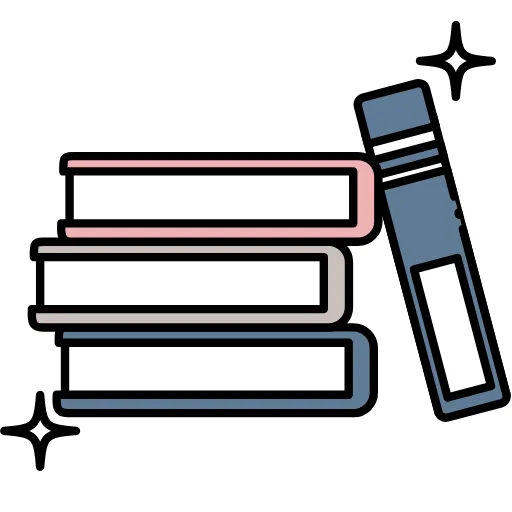How to Easily Teach Homeschool Math to All of Your Kids
Make teaching homeschool math simple with an online program like Teaching Textbooks. Learn how to use this resource to teach multiple kids at different levels while keeping math engaging and manageable.

Disclosure: This is a sponsored post for Teaching Textbooks. I received free access to the product and was compensated for my time. I am not required to give a positive review and all opinions are my own. This post contains affiliate links.
Math.
It seems to be a word that either brings happiness or dread to mind. Not much in between.
Luckily there’s a homeschool math program that encourages kids to enjoy math and gives homeschool parents more time in their day.
Teaching Textbooks Makes Homeschool Math Easy for Your Family
Homeschool math lessons can take a big part of your homeschool day to complete, especially when you have multiple children to teach. Math used to be my least favorite part of the homeschool day. It seemed to take so much time to teach each lesson to each child. Plus it never failed that another child would have a question that they’d need my help on as I was trying to teach a sibling.
If you’ve been there, trying to help one child while teaching another, then you know exactly how frustrating it can be! Every single day. And if you have younger kids running around making messes too, then it feels downright impossible to get through math.
Teaching Textbooks takes that stress and frustration away. You won’t have to dread math time each day. Instead, you can let someone else do the teaching while you offer help as needed, tend to younger siblings, or make lunch. Math is no longer the most dreaded part of my day!

What is Teaching Textbooks?
Teaching Textbooks 4.0 is an app-based homeschool math curriculum for grades 3-12 that uses a spiral approach. A spiral approach to math teaches one concept in a daily lesson, but then the problems assigned to that lesson also include review problems from previously learned lessons. This approach can keep kids from forgetting those previously learned concepts.
The daily lessons are presented through fun, animated audiovisual tutorials. Even kids who aren’t as fond of math will enjoy the fun, customizable buddies, wallpaper, and stickers that encourage them throughout each lesson.
How to Use Teaching Textbooks in Your Homeschool
We previously used the Teaching Textbooks 3.0 program and recently upgraded to the new 4.0 program. It was a relatively smooth process. We just had to wait until the app was ready for use with Chromebooks, as that’s what my boys use for their math lessons. I also added the program to my laptop as well so I could easily check grades.

Why Kids Love Teaching Textbooks
Right away, my boys checked out the new buddies, wallpaper, and stickers available for the 4.0 program. That is one of their favorite parts of using Teaching Textbooks! They are customizable and keep the lessons feeling light and fun, which is very important for kids who easily get frustrated with math.
Each lesson is an audiovisual tutorial. The concepts are explained in easy to understand terms with lots of examples. Kids can also go back to each tutorial and watch it again if they have trouble while working through the problems. I also like that each problem is read to the child as well. Dealing with ADHD in our family means that sometimes directions or questions are not read as carefully as they should be. So it’s nice having the bonus of the auditory component with every problem.
Kids also like knowing right away if their answer is correct. Immediate feedback is so important to help kids learn concepts correctly the first time. Plus, I know my kids at least get excited when they see the animated stickers telling them they are awesome or did a good job. Little details like this show me that Teaching Textbooks wants kids to enjoy math.

What Moms Like about Teaching Textbooks
My absolute favorite thing about using a program like Teaching Textbooks is that I don’t have to be the math teacher. When we first started homeschooling, we used textbooks as our math curriculum. Almost every single day ended in tears because my kids really don’t like math. I was frustrated and they were frustrated. Not to mention that math took so long to get through because I had to teach lesson after lesson.
I quickly found out that homeschooling multiple kids is easier when you combine kids. However, you can’t really do that with math because most of the time your kids are all on different skill levels. The next best thing is to have someone else do the teaching, which is what we’re doing by using Teaching Textbooks. Now my kids can do math at the same time.
Even though they are working at the same time, I don’t have to worry about overloading our internet connection. With the new 4.0 app, the program downloads just a few lessons at a time. Enough so that your kids can work offline, but not so many that it uses up too much memory. This is also a wonderful feature for families who like to take learning outdoors or do a lot of schoolwork in the car.
How Teaching Textbooks Helps Simplify Your Homeschool Day
Using a program like Teaching Textbooks is great when you homeschool and have younger kids. Now I have more time to work one-on-one with my preschooler while the older kids work on math. I’m in the room to help if they get stuck on a problem, but I don’t have to spend so much time teaching the lesson anymore. I also don’t have to do any of the grading or record-keeping. Teaching Textbooks keeps a record of the grades that my kids or I can check at anytime. The program is such a time-saver for homeschool parents!

Benefits of Using Teaching Textbooks for Homeschool Math
Teaching Textbooks 4.0 helps simplify your homeschool day. All of your kids can do math at the same time, giving you time to walk around and offer help or take care of a younger sibling.
It’s easy to use. Your kids simply open up to the next lesson. No need for planning homeschool math lessons saves you valuable time.
Kids love the customizable features in Teaching Textbooks 4.0. New wallpapers, buddies, and stickers keep kids motivated.
Teaching Textbooks 4.0 has a new scratchpad feature. Kids can work their problems out on the scratchpad before typing in their answer.
Teaching Textbooks 4.0 offers immediate feedback on each problem. Your kids are given an extra chance to correct a missed problem, as well as see the solution if missed again.
Parents and kids both have access to a computerized gradebook. You can easily see how your children are doing for each lesson, along with their overall course average.
Teaching Textbooks 4.0 can be used offline. This brand-new feature is perfect for families with spotty internet, large families, and those who need to take their learning on the go.
Try Teaching Textbooks 4.0 risk free. When you sign up for a free trial, you’ll receive the first 15 lessons of any level free. This includes all of the features of the regular program. And the best part is that when you then decide to purchase Teaching Textbooks, all of your kids’ grades will transfer over.
Give Teaching Textbooks 4.0 a Try for Free!

Homeschool math doesn’t have to cause tears…from you or your kids! When you use a fun, interactive program like Teaching Textbooks, math can be enjoyed by kids who love math as well as kids who aren’t quite as fond of it. Teaching Textbooks 4.0 is flexible, easy to use, and loved by kids and parents.